
CovalENS, the first "panorama mode" ever embedded in a telescope
06 Oct. 2024

SUMMARY
1 – What are the new possibilities offered by the capture of mosaics ?
Stellina and Vespera have a fixed field of view which is determined by the focal length of each instrument and the size of their sensors.
For Stellina, this field of view is 1° x 0.7° and for Vespera 1.6° x 0.9°.
Many deep sky objects as well as the Moon and the Sun (observable with the optional sun filter are smaller in size and then can be observed and photographed in their entirety. But there are also some objects or groups of objects that are larger in size and therefore can’t be seen in their entirety in the captured images. For example, the Great Andromeda Galaxy is about 3° at its longest dimension (6 times the full Moon!).
The mosaic mode extends the field of view of Stellina and Vespera, allowing you to see larger objects and regions of the universe. It is like having a second observation station for the large field.
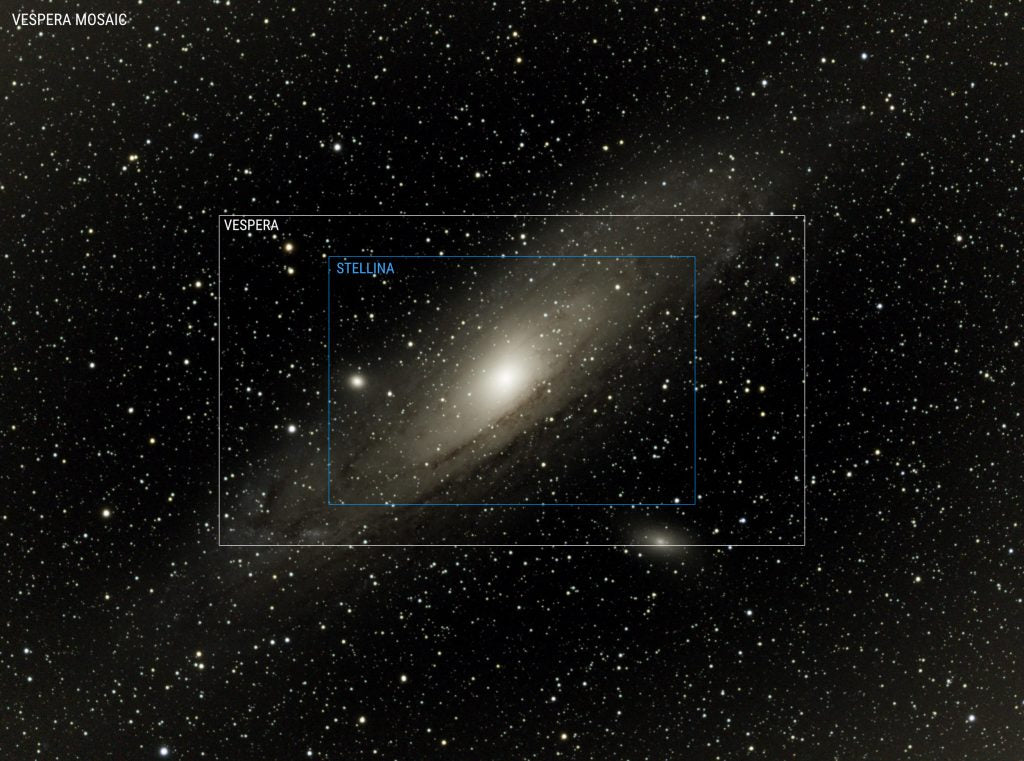
The Andromeda galaxy captured with Vespera in mosaic mode (unprocessed image, integration time: 2 hours). The image represents a FOV of 2.8° x 2.1°. The white rectangle represents the native field of Vespera and the blue rectangle the native field of Stellina.
With the mosaic capture, you can now :
- obtain more complete images of large deep sky objects such as the Andromeda Galaxy, the Rosette Nebula (Monoceros constellation), the Carina Nebula, the Heart Nebula (Cassiopeia constellation), the Small Magellanic Cloud, large star clusters such as the Pleiades…
- better explore the environment of large nebulas, such as the Great Orion Nebula or the Horsehead Nebula, the region of the Tarantula Nebula or the nebula-rich regions of the Milky Way’s center
- obtain, in the same view, sets of nebulas such as the Lagoon Nebula and the Trifid Nebula (Sagittarius constellation) but also views gathering several star clusters such as M46 and M47 (Puppis constellation)
- capture small asterisms or groups of stars with a particular aesthetic, such as Kemble’s Cascade (Camelopardalis constellation)
- it was already possible to visualise, in the same field, groups of galaxies such as M81 and M82, but now larger groups are available: the Leo cluster of galaxies or the Markarian Chain, Coma Cluster
Mosaic dimensions and specificities according to the observation station
The user can choose the dimensions and proportions of the mosaic in the Singularity interface (see part 3). The maximum field of view at the sensor proportions is 3.2° x 1.8° and for Stellina 2° x 1.4°.
Vespera users benefit from the possibility of capturing images with a higher resolution than the sensor resolution, up to 8.2 megapixels, thanks to the mosaic mode.
The maximum resolution of a mosaic made with Stellina is 6.4 megapixels.
The framing of a mosaic is defined in relation to the north/south orientation of the sky (equatorial orientation), so that Vespera users are not dependent on the orientation of celestial objects in the field of view, which varies according to the time of observation.
The innovative process developped by Vaonis to capture these wide field images (see part 2) allows you to benefit from a “dithering” effect (the same portion of the sky is captured successively by different areas of the sensor) which attenuates the impact of the inherent defects of the sensor (noise, hot pixels) and allows to obtain a final rendering of better quality.
Summary of mosaic characteristics
| Stellina | Vespera | |
|---|---|---|
| native field of view of the telescope | 1° x 0,7° | 1,6° x 0,9° |
| extended field max. size (sensor ratio) | 2° x 1,4° | 3,2° x 1,8° |
| extended field max. size (square) | 1,7° x 1,7° | 2,4° x 2,4° |
| extended field max. size (horizontal) | 2,8° x 1 | 3,6° x 1,6° |
| extended field max. size (vertical) | 0,7° x 4° | 0,9° x 6,4° |
| extended field max. definition | 6,4 Mpx | 8,2 Mpx |
2 – How does mosaic capture work?
Vaonis has developed an innovative method of image capture that allows users to obtain an image of the extended field in an optimum time, while simultaneously proceeding to the stacking of images, essential in astrophotography to obtain a satisfactory quality rendering.
The process of making a mosaic is completely automatic.
After launching the observation in mosaic mode, your observation station progressively scans the field that you have defined in the Singularity application by shifting the pointing of the telescope in small steps. Simultaneously, images are captured to compose the mosaic. As the images are captured, the large overlapping portions of the images are used to stack these areas.
The video below shows a time-lapse of the process, visible in the Singularity application.
An observation time of approximately 60 minutes (integration time displayed in your Singularity application) is required for your observation station to scan the entire extended field and provide a high-quality image of the mosaic.
If you decide to continue observing once the mosaic is complete, the extra time will be used to perform additional scans of the field and thus gradually improve the overall quality of the final image.
After 120 minutes of observation (the integration time displayed in your Singularity application), you will have an image of the entire field of significantly better quality, allowing you to manually process the image to bring out the finer details, for example.

Caption: The Andromeda Galaxy M31, captured by Vespera with an integration time of 2 hours and processed with Affinity Photo and Starnet applications ++ (image : Sébastien Aubry – @adventurerofthethirdplanet )

The Rosette Nebula, captured by Vespera with an integration time of 2.5 hours and processed with the Affinity Photo and Starnet ++ applications. The frames superimposed on the image represent the native fields of Stellina (in blue) and Vespera (in white). (image : Sébastien Aubry – @adventurerofthethirplanet )
3 – How to use the panorama mode with your observation station
Singularity provides a simple and intuitive interface that allows you to select the region of the sky for a mosaic, taking into account the size and shape of the celestial objects you want to include.
As with all observations with Vespera and Stellina, the starting point for obtaining an extended field view is to search for your target in the Singularity app explorer page. In the beta mode, the mosaic mode works with manuel targets but is not compatible with the “Plan my Night” feature.
If your target is not listed in Singularity’s catalog, you can choose another nearby object available in the catalog and navigate to your target or define a manual target.
Once your target has been identified, Singularity will offer you the options of starting a classic observation or starting a mosaic.
If you choose the latter option, Singularity will show you a map of the sky centered on your target and representing the surrounding area.
The map displays all the deep sky objects, indicating their overall shape for large nebulas and their size and their orientation for galaxies and star clusters. The brightest stars are also displayed.
A white rectangle is superimposed on the map and delimits the field that will be captured by your observing station when you start the mosaic.
Pull the handles in the corners of this rectangle to change the size and proportions of the area. The top banner on the screen shows the dimensions of the field in degrees.
Drag the map to frame the targets you wish to include in the field.

Singularity’s interface for defining the size and framing of your mosaic: (1) Pull the handles of the frame to change its size and proportions. (2) Move the map to refine your composition.
When you are happy with your framing, launch the observation and your telescope will begin capturing the mosaic and show you its progress in real time as it acquires the individual images.
It takes about 60 minutes for the observing station to complete a mosaic. However, you can stop the process at any time if you are satisfied with the current image. You can then save it or export it as is.
Please note, however, that it is not possible to resume a mosaic that you have interrupted. You will have to start the acquisition from the beginning. Similarly, if during the course of a mosaic you ask to refocus, the capture will be interrupted and will be restarted (automatically) from the beginning.

Examples of defining the mosaic framework in Singularity for different regions of the sky: (1) Lagoon Nebula and Trifid (2) Markarian Chain
Saving and exporting mosaic images
You can save and export an image of the mosaic at any time, as you normally would with a conventional observation. The result of the mosaic can be obtained in JPEG format or in raw TIFF format if you wish to perform manual image processing.
If you have activated the saving of the files on a USB stick on Stellina or in the internal memory of Vespera, you will find all the JPEGs of each step of the mosaic as well as the raw file in TIFF format of the last state before the interruption of the observation. You can also save all the raw unit images in FITS format that were used to stack and to compose the mosaic. Please note, however, that in order to use the raw FITS images, you will have to manually perform the mosaic assembly and stacking with a specialized application.
The raw image file in TIFF format represents the assembled mosaic (with the stacking done by the observation station) and can be directly exploited in any image processing software.
The region of the Great Orion Nebula, captured by Vespera with an integration time of 2h30 and processed with Affinity Photo and Starnet applications ++ (image : Sébastien Aubry – @adventurerofthethirplanet )











