



Solar Observation Kit
Safely unlock the power of solar observation with the Solar Observation Kit, designed exclusively for Hestia.
This kit includes a high-quality solar filter and a precision solar pointer that attaches seamlessly to your Hestia, allowing effortless alignment with the Sun.
Capture stunning views of solar activity—sunspots, transits, and more—while ensuring total eye safety and enhanced ease of use. Whether you’re a beginner or a seasoned skywatcher, this accessory is your perfect companion for daytime astronomy.
The Vaonis store is…
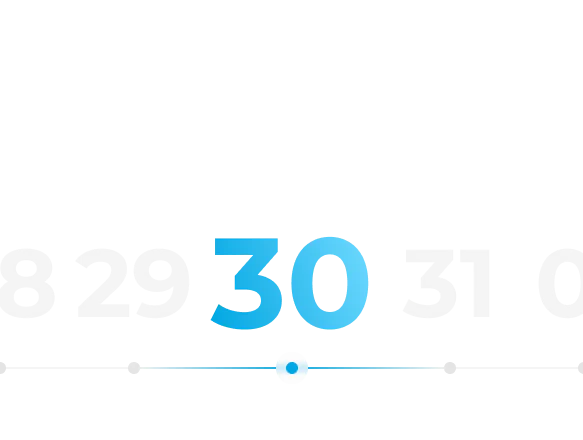
30-day free trial
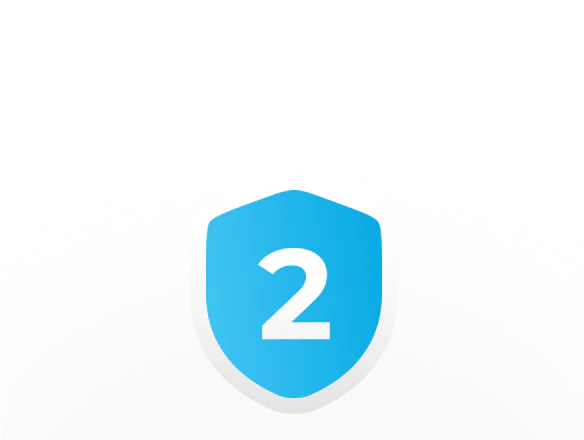
2-year warranty
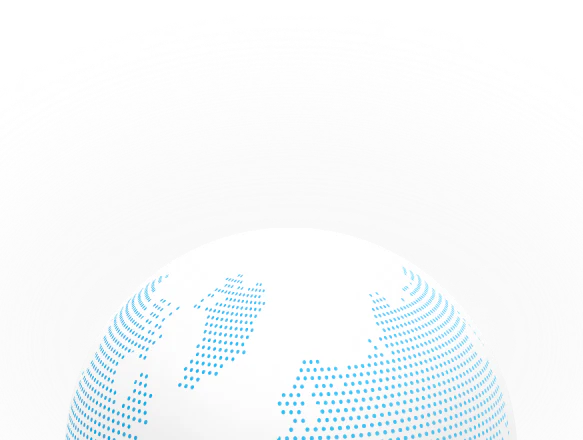
Express worldwide shipping
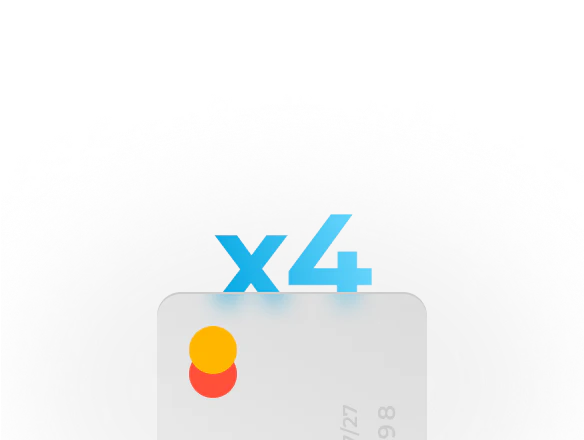
Interest-free installment payments

The perfect companion to complete:







Hestia
€199
Your Questions Answered
Do I need any prior astronomy experience to use Hestia?
Are there tutorials or guides to help me use Hestia?
Is my phone compatible with Hestia ?






Hestia - Standard Pack
€249
Your Questions Answered
Are there tutorials or guides to help me use Hestia?
Do I need any prior astronomy experience to use Hestia?
Technical specifications
Your Questions Answered
Is there a tutorial for solar observation with this kit ?
How to observe the sun using my solar filter?
How to attach the solar pointer?
€59
Add to cart
Out of stock









